Each project can now be printed as a PDF. This will compile all the project information into a printable format that can be saved digitally or printed off of a printer. This makes it easy to show teammates in meetings or strategically show to potential partnering companies.
To create a printable PDF of a project profile, click on the “PDF” button above the project name. A new tab will open up and render the formatted document. The URL is only available to generate once so passing this URL to someone to use will not work. Only DATABEX users can generate the PDFs.
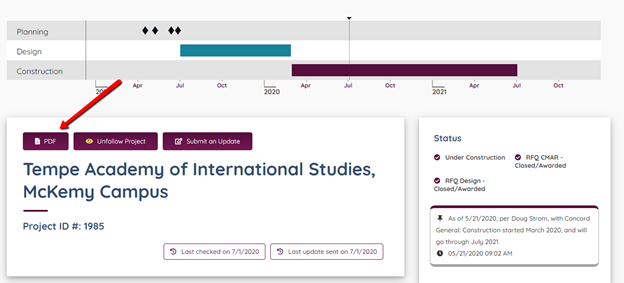
The following information will be taken from the profile:
- Project name
- Project ID #
- The Cover Rendering
- Owner
- Owner Project Number
- Market
- Address
- Sector
- Estimated Valuation
- Project Description
- Detailed Description
- Status
- Status and Previous Status Notes
- Project Contacts with Contact Info
- Map
- Divisions
- Solicitations
- Solicitation Details
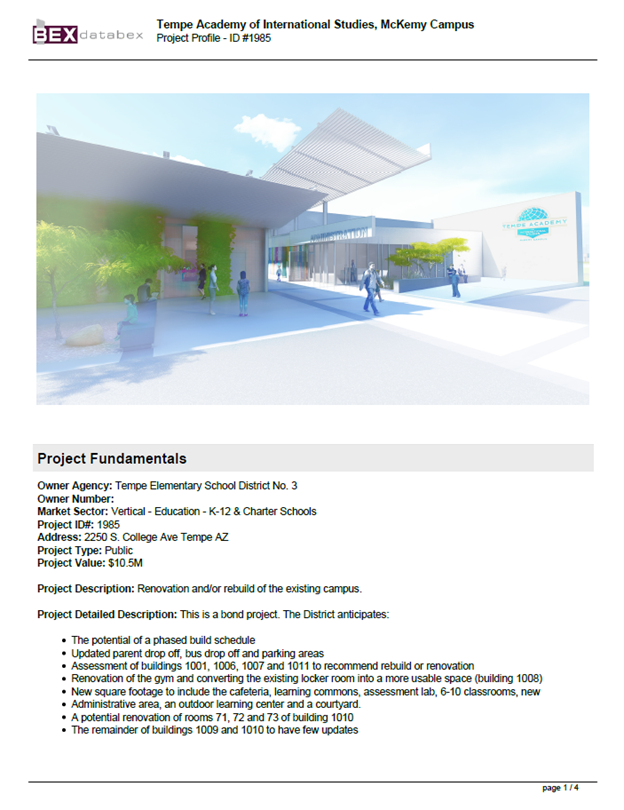
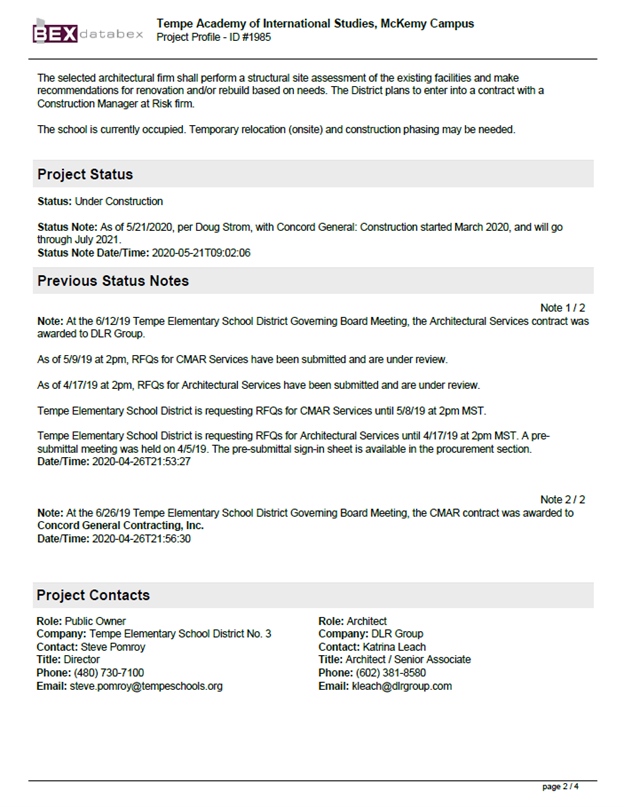
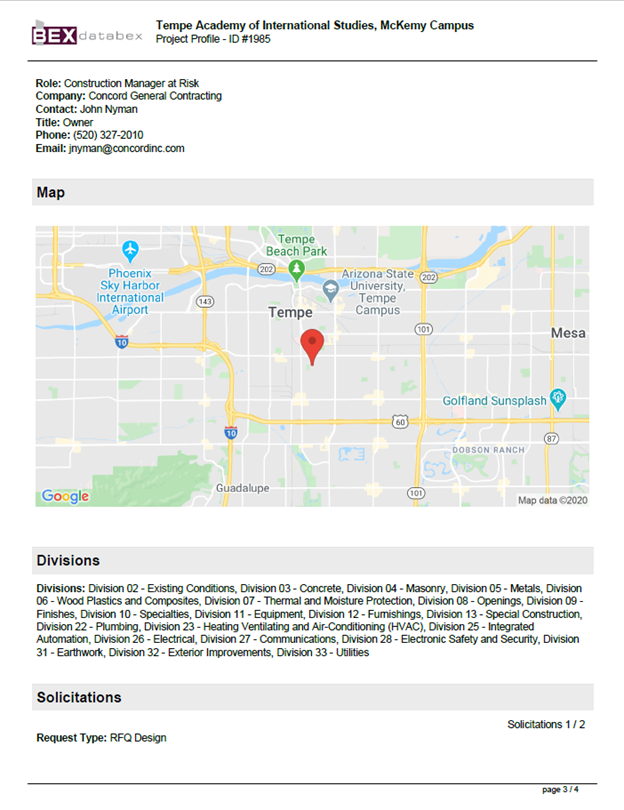
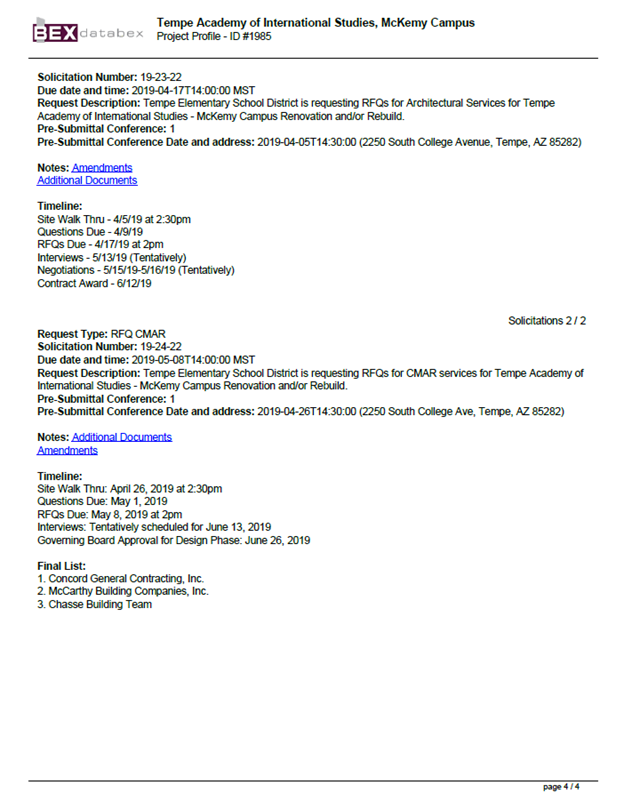

Leave A Comment?