The “Notes” section, located on the right side of the project and company profiles, allows users to create a personal note to any project or company on DATABEX. Users can create a private note for themselves or share a note with their licensed team members. Each user has the option of opting out of receiving shared note email notifications in their account preferences.
All the notes you enter on either a project or a company are all stored in your account. The notes are separated into “Private Notes” and “Shared Notes”. Click the section header to expand one of the sections.
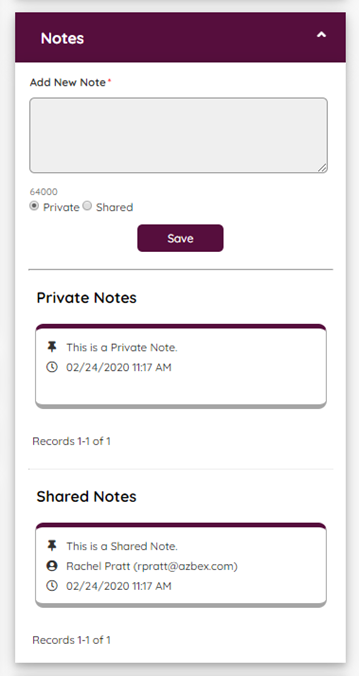
You can see all the notes you have created in DATABEX by clicking on your name in the upper right-hand corner and selecting either “Project Notes” or “Company Notes”. You also have a shortcut icon on your Dashboard for “My Project Notes”.
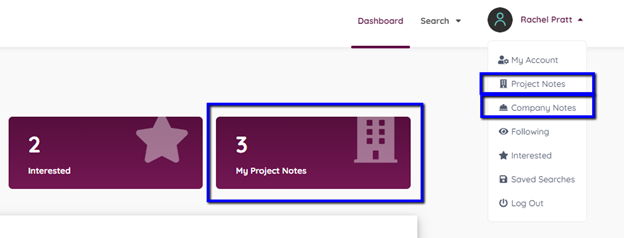
You can quickly view the note from the list or open the project or company profile to view your note. You also have the option of deleting the note from the list page. You can only edit your Private Notes inside of the project or company profile for which it is written.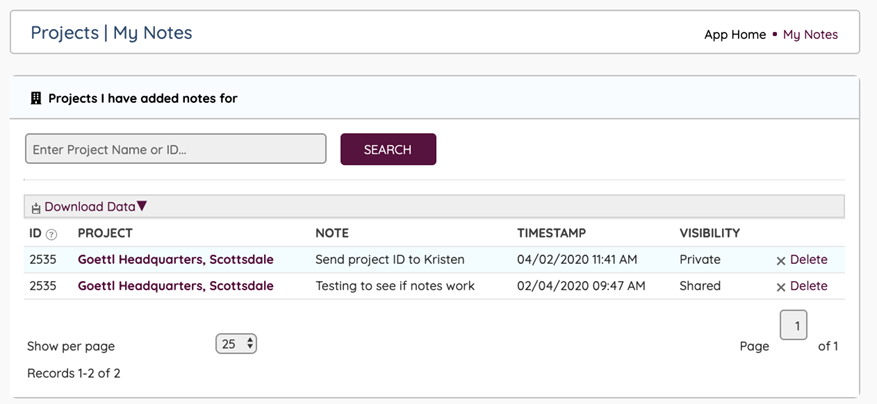
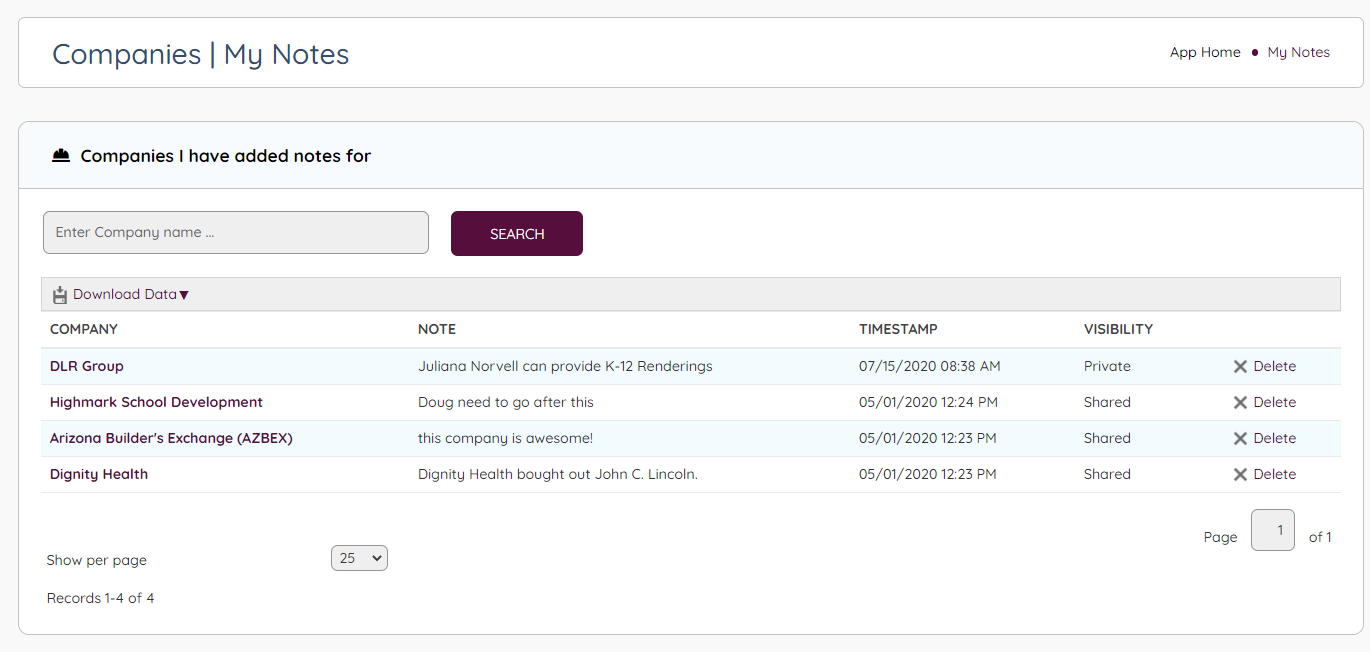
When you create a Shared Note, an email notification is sent to your company licensed team members; therefore, they cannot be edited. If you want to edit or add information to a shared note, you will need to create a new one, which will trigger a new notification. Deleting a shared note does not recall a previously submitted shared note notification, but it will remove it from your list.
If you have more questions about the “Notes” section, please email support@azbex.com.

Leave A Comment?