The Map Search is a great tool for learning about development at or near a site. This map plots all the active projects in Arizona for you to navigate to. If you have ever driven by a construction site and thought, “I wonder what they’re building there,” just pan to the location and click on the pin for project details.
There is also an option to filter the map by Market Sectors, and two checkboxes to include all your Followed projects or Completed and Canceled projects.
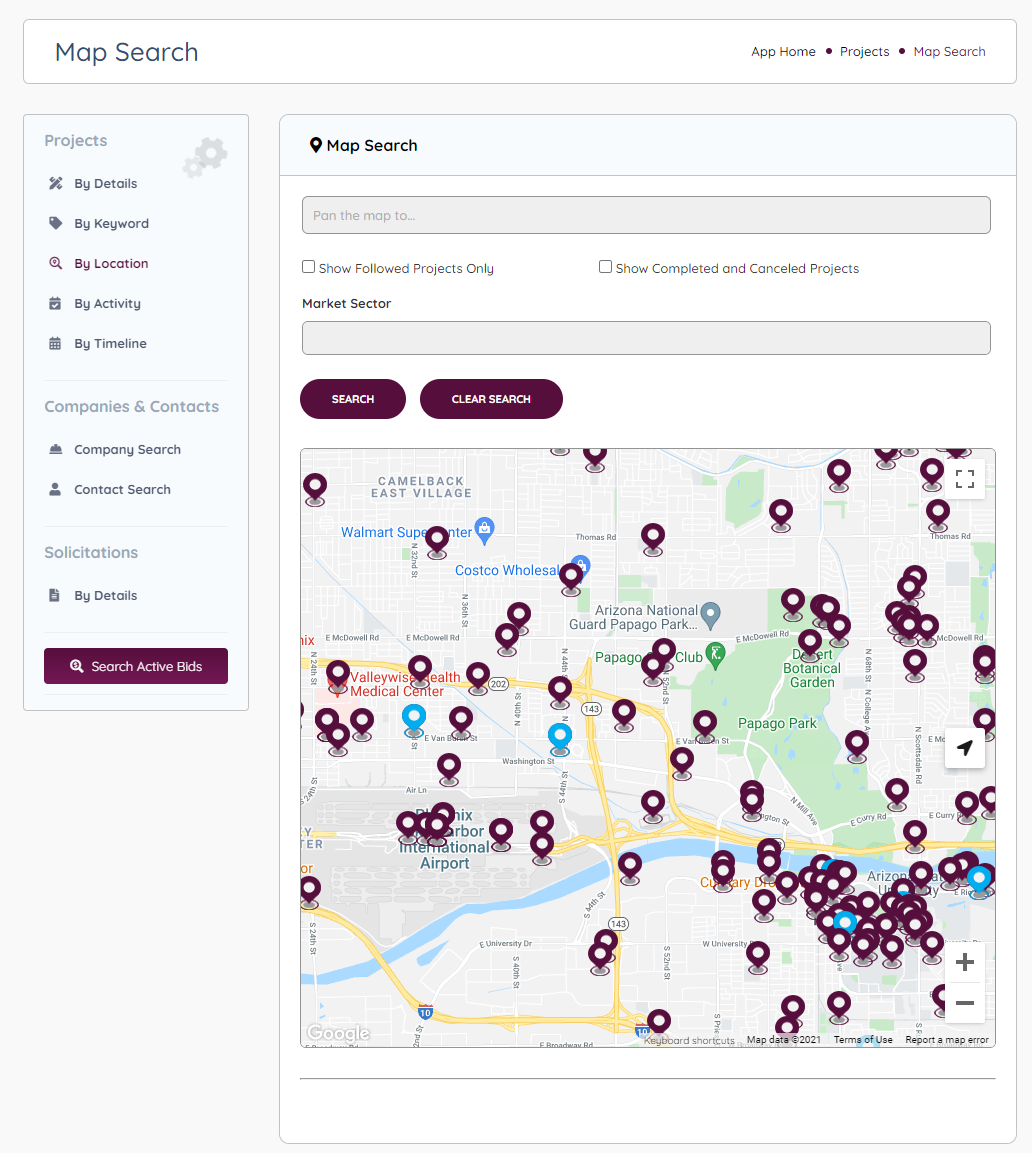
You may occasionally see blue project markers instead of purple. These are projects you are already following. When you add in the Completed and Canceled projects, the markers will appear grey.
When you hover over and click the markers, a pop-up will appear with information about the project. It will contain the name, address, valuation, and status of the project. If you want to go to the project profile, click on “Full Details”.
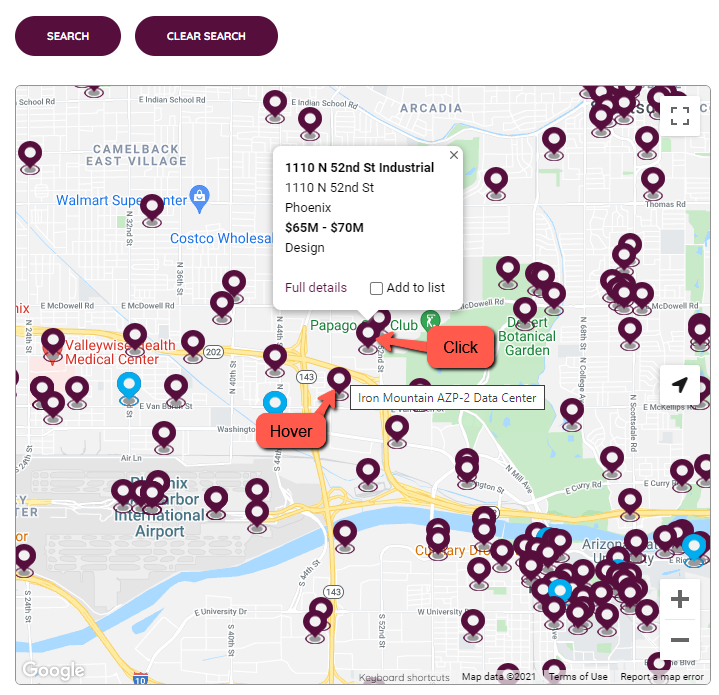
The Location search page also has the ability to create customized project lists for downloading. When you click on the marker, there is a checkbox at the bottom of the infobox that says “Add to list”. When you check this box, the project populates under the map in a custom list. You can add as many projects to the list as you need to. You can then download that list in a CSV or PDF format.
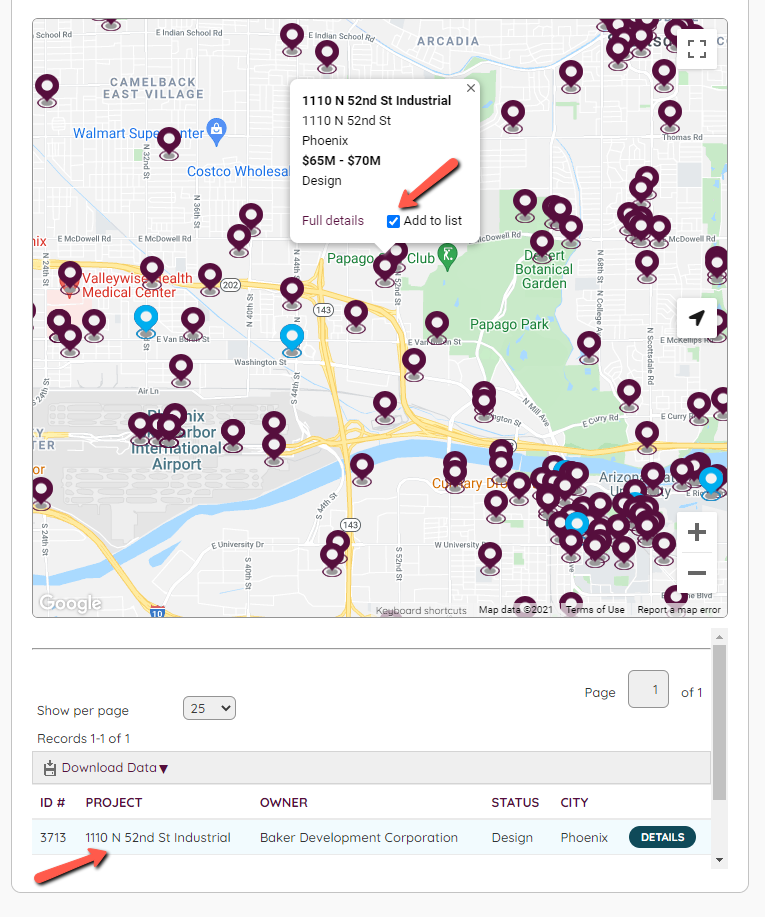

Leave A Comment?