To reset your password, click the “Sign-In” button in the upper right-hand corner of the data-bex.com homepage. There are two tabs in the popup box, click on the “Lost Password?” tab. Enter the email that you registered your account with, and you will receive an email with a link to reset your password.
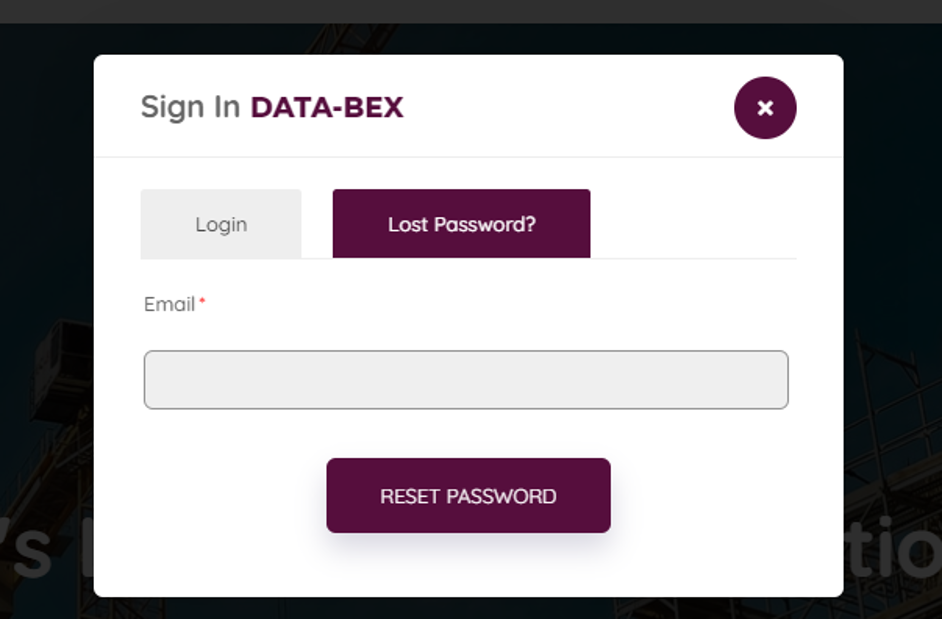
Click on the link in the email provided to enter a new password. You can then log in using your new password.
You can also reset your password logged in to the platform from your account menu.
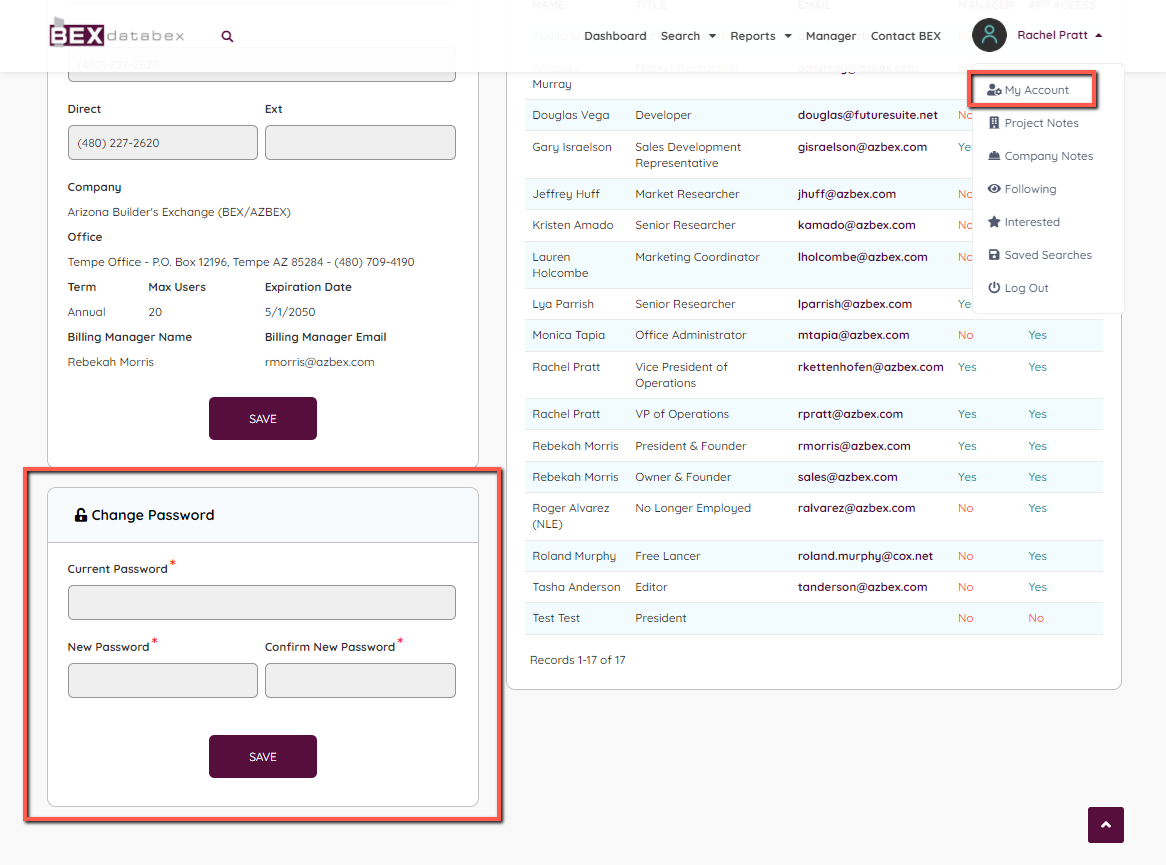

Leave A Comment?