Once you’re on a project profile, you can indicate your interest in that project. Any DATABEX user is able to see that you’re interested in a project and what services you are looking to provide, not just people from your company.
The Interested Parties section is located at the bottom of the right-hand column of a Project Profile.
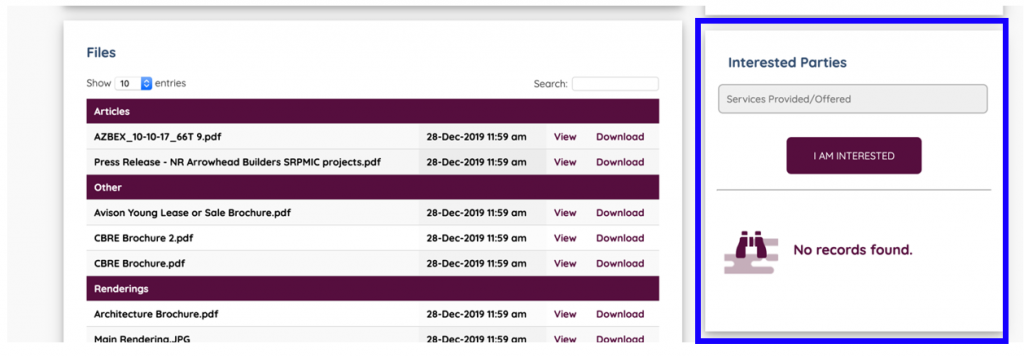
Type the services that you provide in the text box and select the “I am Interested” button.
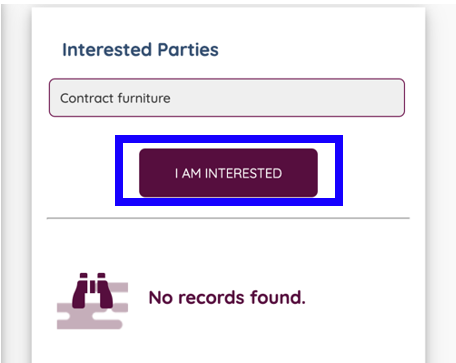
The page will reload, and you will see that you are now an interested party. You will also be able to see if anyone else is interested in the project.
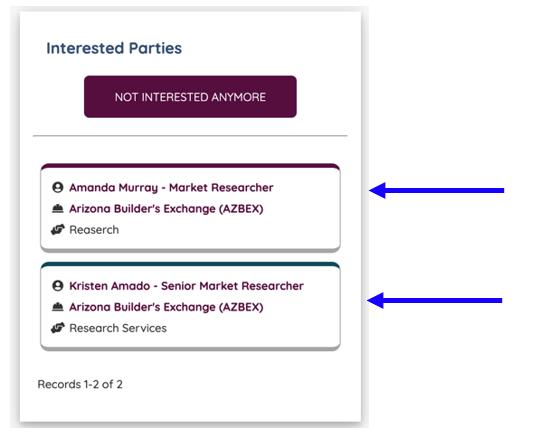
If you are no longer interested or want to remove yourself from the interested parties list, select the “Not Interested Anymore” button.
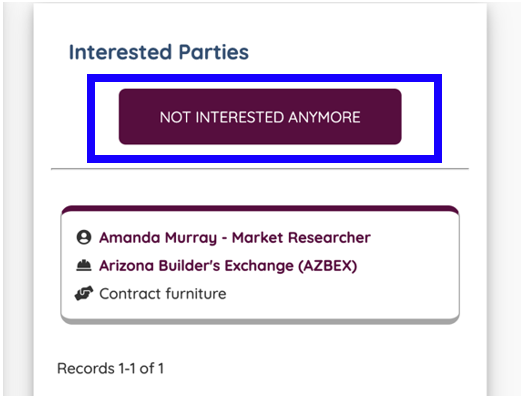
To view a list of the projects that you are interested in, you can either select the “Interested” icon from your dashboard or access the list from your dropdown menu.
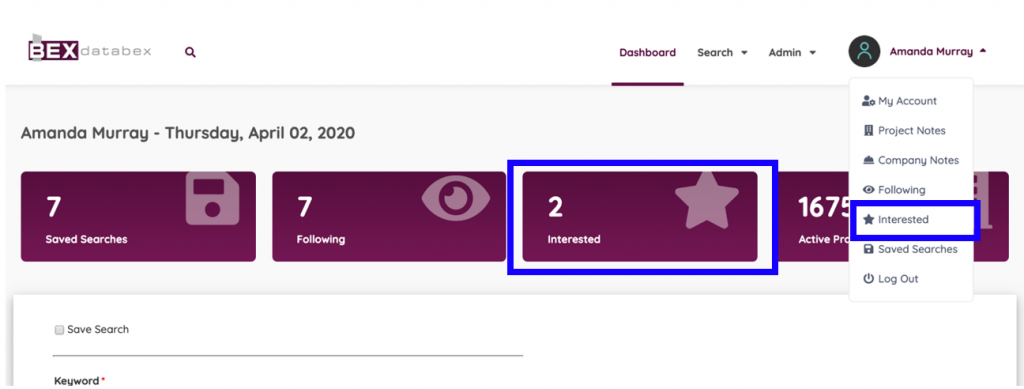
Once you open your Interested List, you can either view the project profile, or indicate that you are no longer interested, and it will remove you from the project and the project from your list.
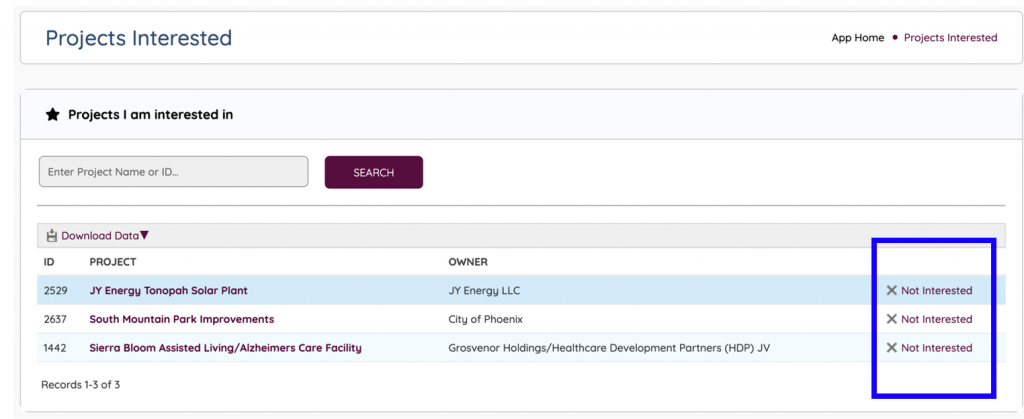

Leave A Comment?