How to Find and Navigate Through a Company Profile:
To search a Company Profile from your Dashboard, click on the “Companies” button or use the dropdown search menu and select “Companies”.
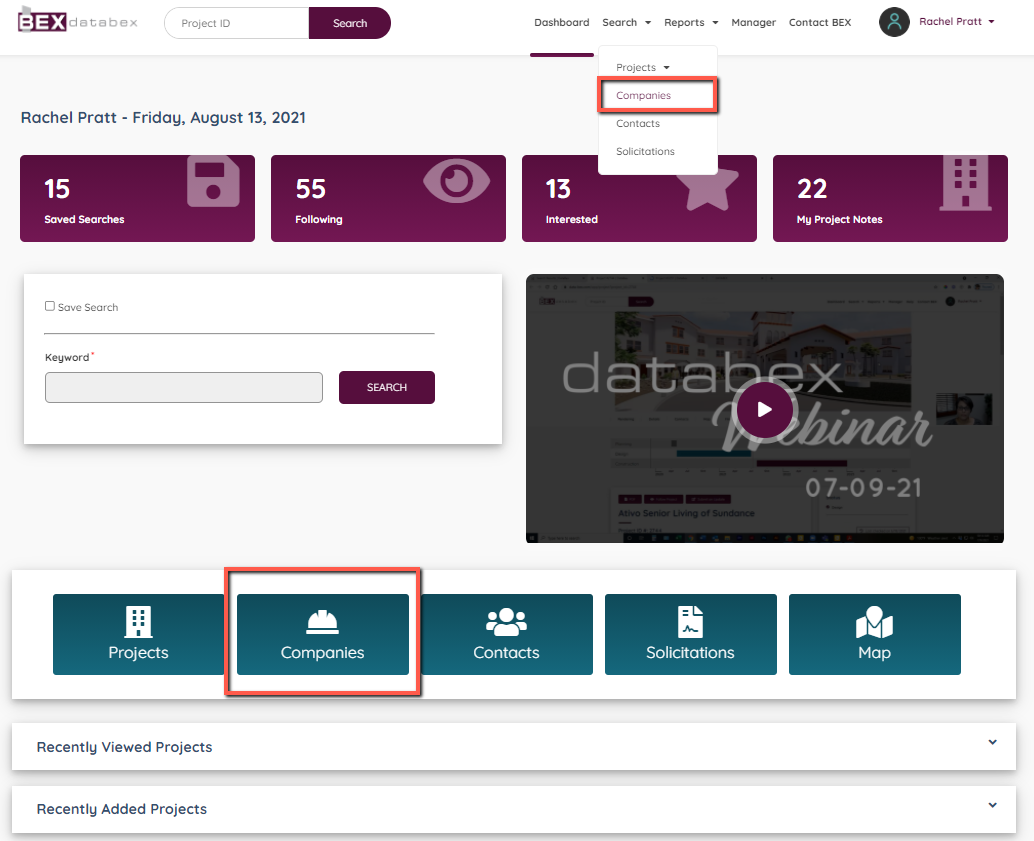
This pulls up the Company Search page where you can search for a single company by name, or for multiple companies through a filtered search by Company Type, Location, Build Type, Market, or Sub-Market.
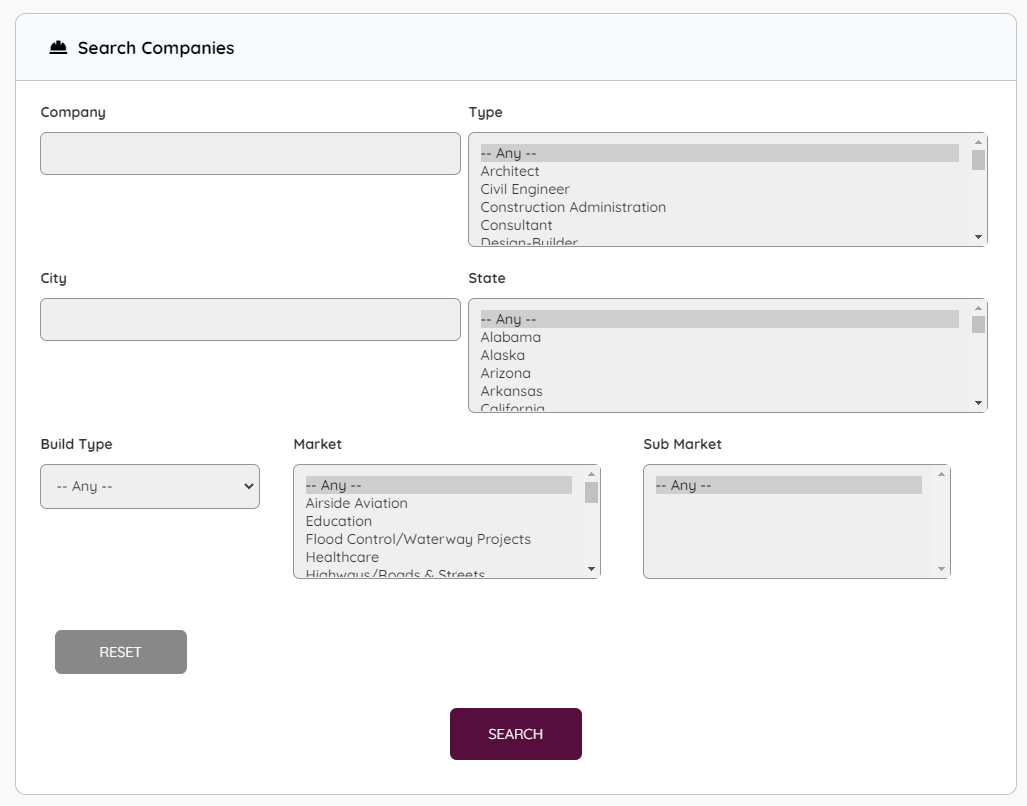
To search for a specific company by name, begin typing the name of the company in the Company field and watch as a list of possible companies pop up below the field. Select the name of the company you are searching for and press “Search”. This will take you to the results page where you can click on the details to view the Company Profile.
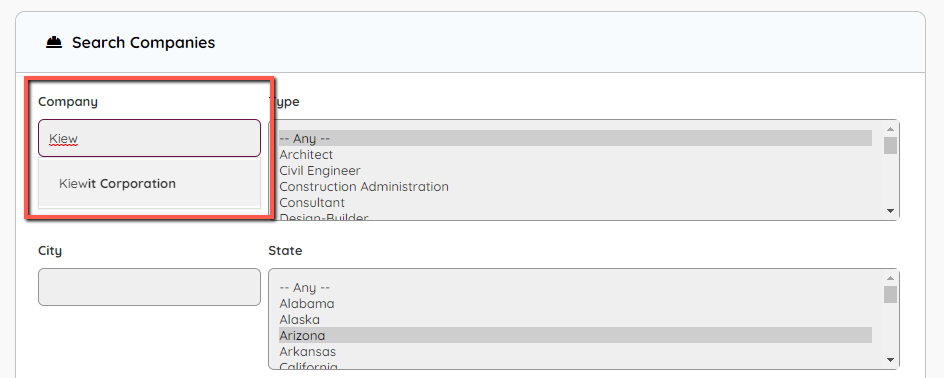
If you are looking for a list of companies using the filters, you have several options to choose from:
- Company Type: a multi-selectable filter that you can select by pressing the Control key. There are many companies that have more than one type since they provide more than one type of service.
- City: the location of the offices the company has listed in DATABEX, just make sure your spelling is correct.
- State: the state in which the company has an office. This filter also has a multi-select option.
- Build Types/Markets/Submarkets: You can select “Any” Built Type, Market or Sub Market from the lists as shown in the default view, or you can have it filter for you by first selecting the “Build Type” which will then filter the “Markets” for only that build type. You can then select a “Market” that will filter the “Sub Markets” when applicable.
-
- Horizontal – Includes all transit, utilities, flood control, parks, and energy projects
- Vertical – Includes building types
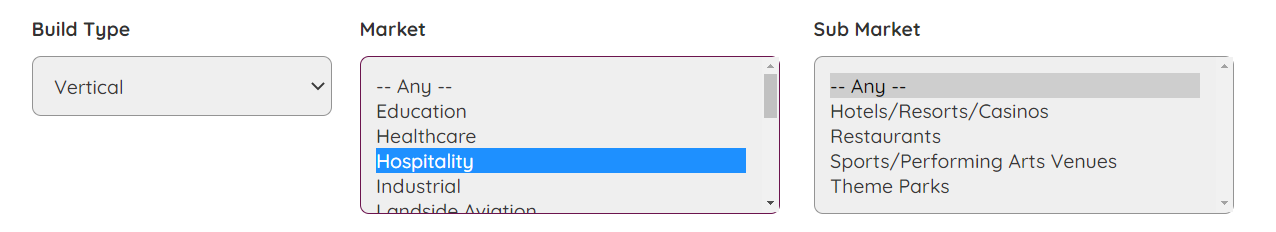 Click here to see the Markets Org Chart.
Click here to see the Markets Org Chart.
When you have completed your filters, press “Search” or hit the enter key to view the results page.
Clicking on the “Details” button will open the Project Profile in a new tab so that you are able to navigate between your search results and the open company profiles within your browser.
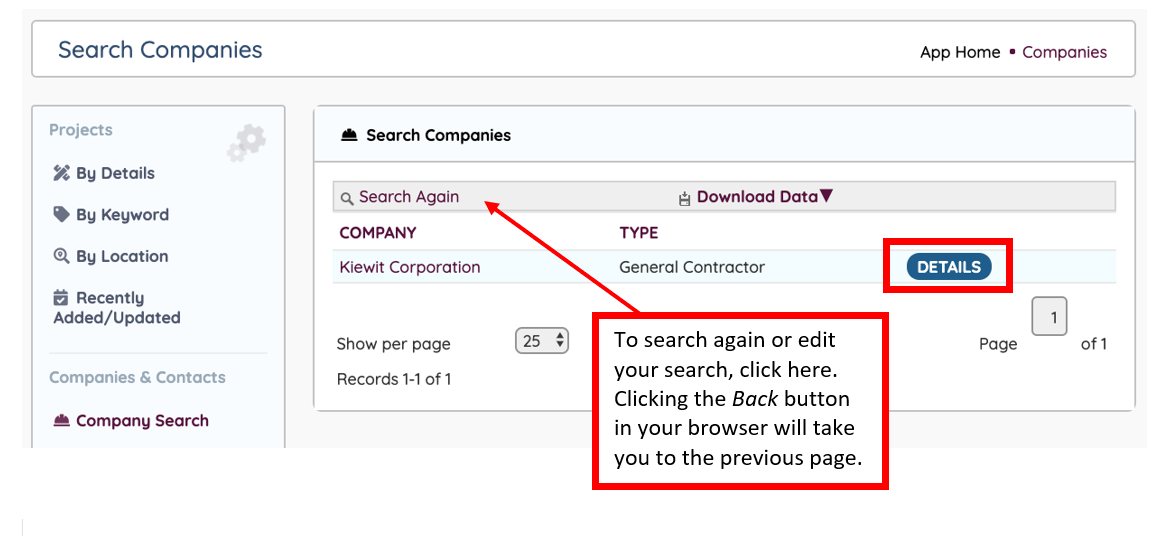
Company Profiles will have the same general layout:
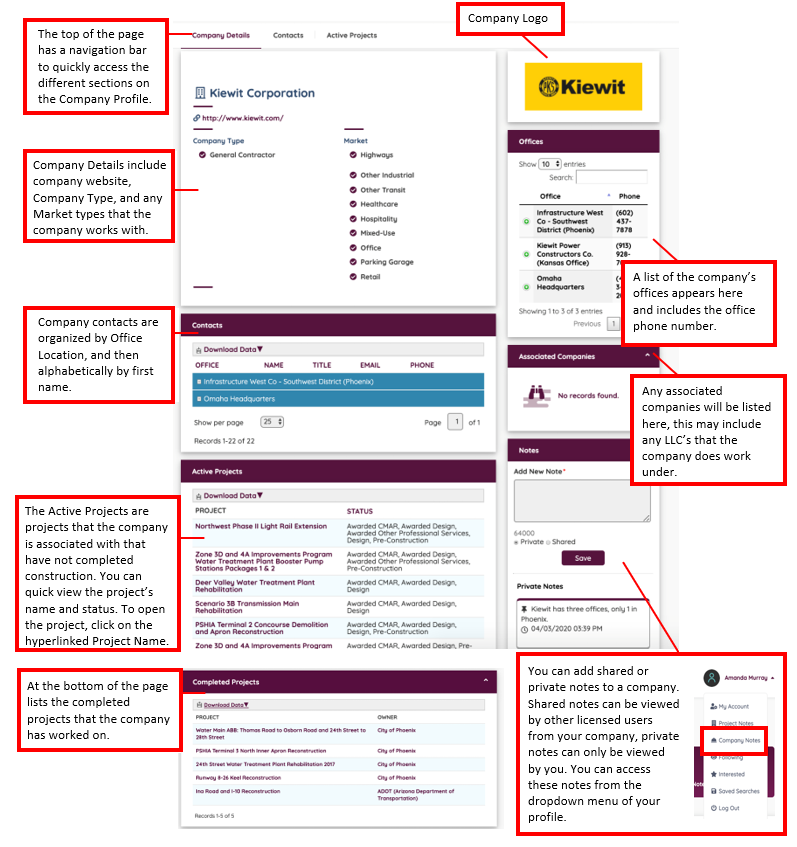
You can also access a Company Profile from the Contacts section of a Project Profile. Once you’re viewing the associated contacts for a project, click on the company name and the hyperlink will open the Company Profile in a new tab.
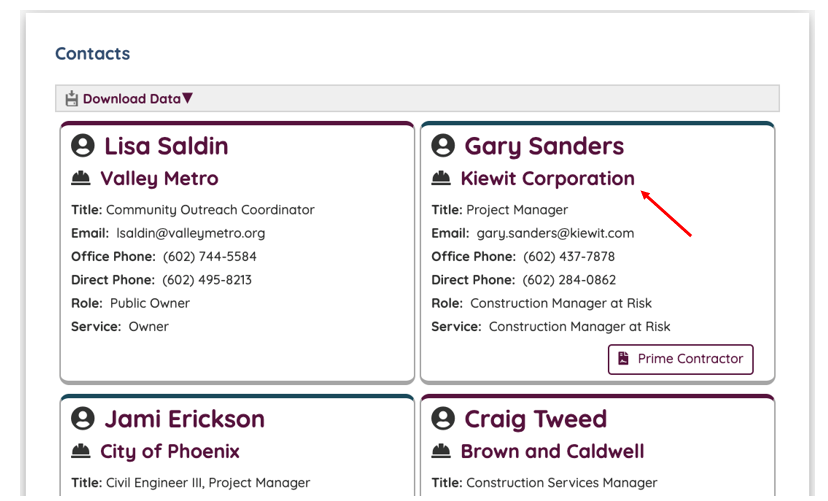

Leave A Comment?