User profiles changes
You can update your profile information in the dropdown under your name in the top right menu.
Select My Account.
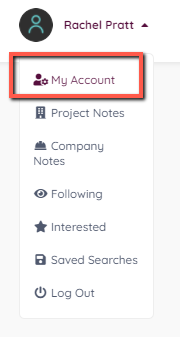
From My Account, your profile information will be displayed on the left. You can edit your profile information in the red box below except your email address. If you would like to edit your email address, please email support@azbex.com.
Your company account information will be displayed below your profile information. If you would like to make changes to your company account please email support@azbex.com.
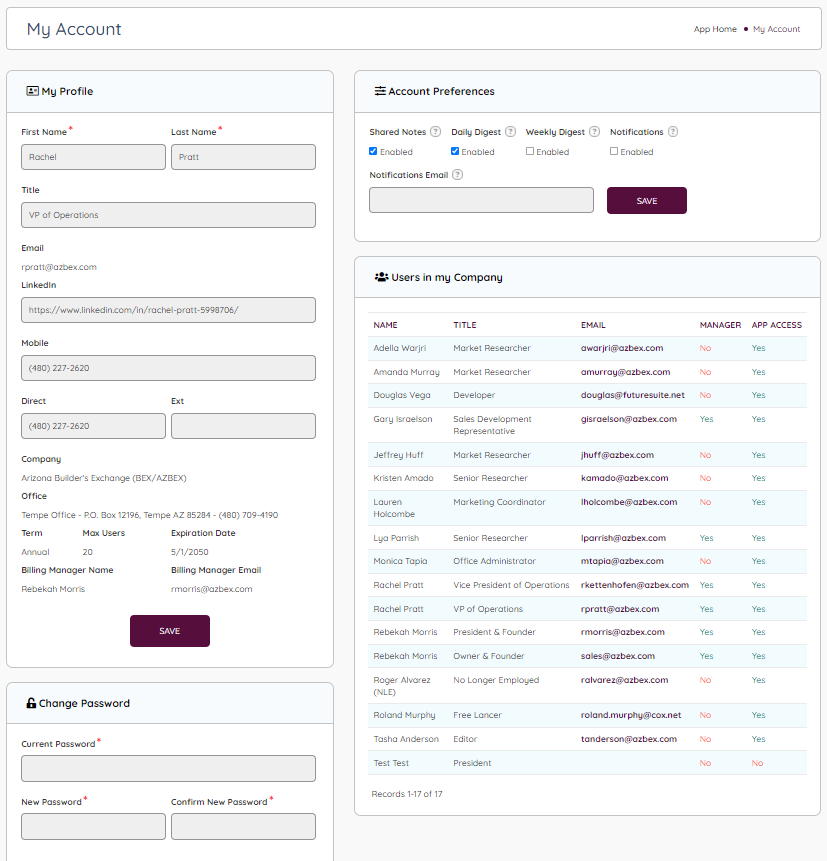
Company Profile Changes
As a manager of a company account, we recommend that you check your company profile in DATABEX to make sure the information is accurate. To check your company profile you can either search for your company or go to the manager tab in the top menu, and click on My Company in the side menu. Review the information displayed and if you would like something changed, click on Request and Update. Type in what needs to be changed and support will fulfill your request.

Leave A Comment?