The Timeline is a quick way to see when the project is happening, the length of time between each stage, and any key dates associated with the project.
The timeline will include stages along the left and years/months along the bottom. The purple vertical dotted line indicates Today, so from a quick glance at this project timeline, you can see that design is about to finish up and construction will start soon.
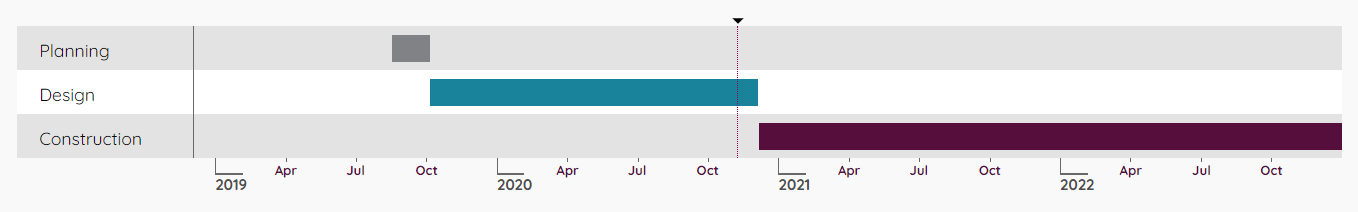
The timeline is separated into three separate stages of the project life. While not everything fits perfectly into these stages, they do give an indicator of how much opportunity is left for business development.
- Planning
- Design
- Construction
Planning
DATABEX considers anything going through the city as the Planning stage. This includes legislative or administrative processes. Legislative Processes include things like Public Hearings, PUD/PAD applications, Rezoning, etc. Where as Administrative includes code compliance, plan review, or permit requests. There are times when planning and design happen at the same time. We will also include projects in Planning or Pre-planning early in the discussion process or rumor stage. Public projects would be considered in Planning when they are added to the Capital Improvement Programs.
Design
The design stage starts after a notice to proceed from the owner to the design firm. Or when design is being done in-house by a municipality. There are several steps a project takes through the design process, including: Schematic Design, Design Development, Construction Documents, Construction Bidding, and Construction Administration. Conceptual Design, or Preliminary Design, is placed in the Planning stage of the project since this is when it’s submitted for plan review. We also include Pre-Construction in the Design stage.
Construction
Construction begins at the groundbreaking for DATABEX. This makes things easier to organize. Pre-construction, as we mentioned above, is considered Design in our timeline. Construction can have multiple phases applied to the timeline or all the way through to project completion.
The colored blocks indicate a range in time. Something we can assign a start and finish date to. The black diamonds indicate a single date event. You can hover over the diamonds or the colored blocks to view the dates and the event they indicate as seen below:
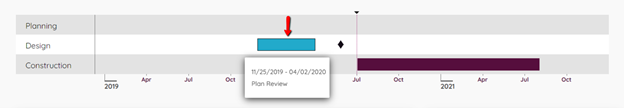
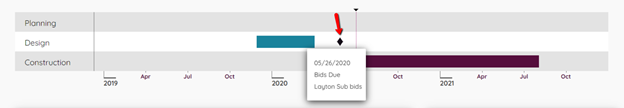
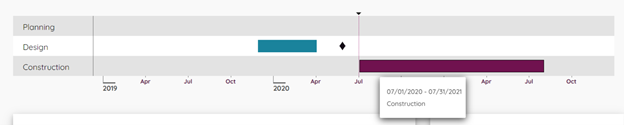
Note: The date ranges are not always exact and are intended to be the Estimated Start and Finish dates for the stage of the project. We get them as close as possible and update them when we get more intel. For public work, sometimes we will assign funding allocations from Capital Improvement Plans if they do not have something more defined.
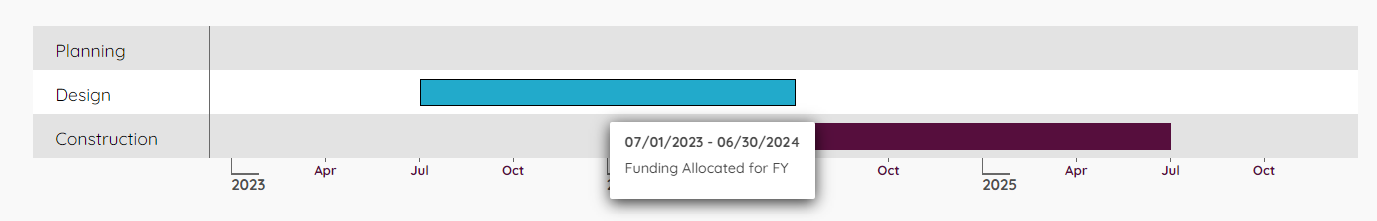

Leave A Comment?