You can follow a project to receive email notifications on any updates to the project. Just click the “Follow Project” button that appears above the project name.
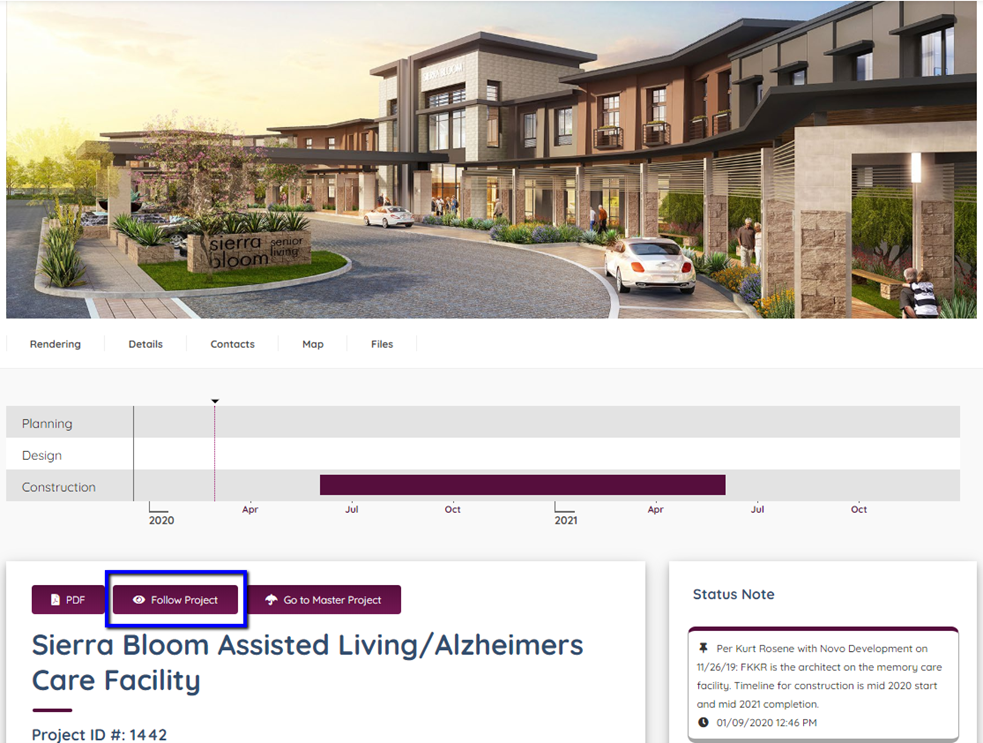
This project will then be added to your account and you will be notified via email when an update has been made. Updates can include:
- Status Changes
- Status Notes Added
- New Contacts Identified
- Design Firm or GC Selections
- Solicitations Added
- Files Uploaded
- Renderings Added
When an update is made to a project, you will receive an email with the project name, the update and a link back to the project.
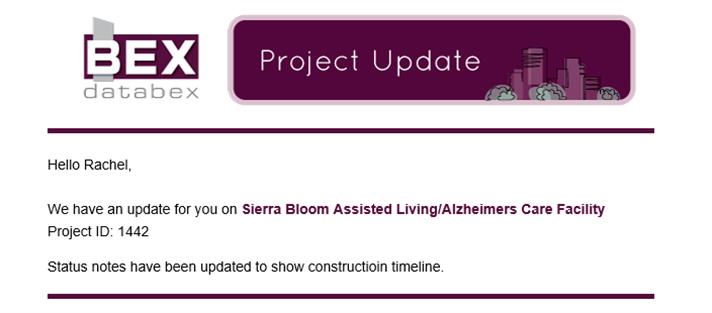
After clicking the follow button in the project profile, the icon turns yellow and the button text changes to “Unfollow Project” to indicate that you are now following the project. To unfollow the project, click the button again.

You can view a list of the projects you are following from your Dashboard. To open your followed projects list, click on the quick link icon on your Dashboard or access your followed projects from the dropdown menu.
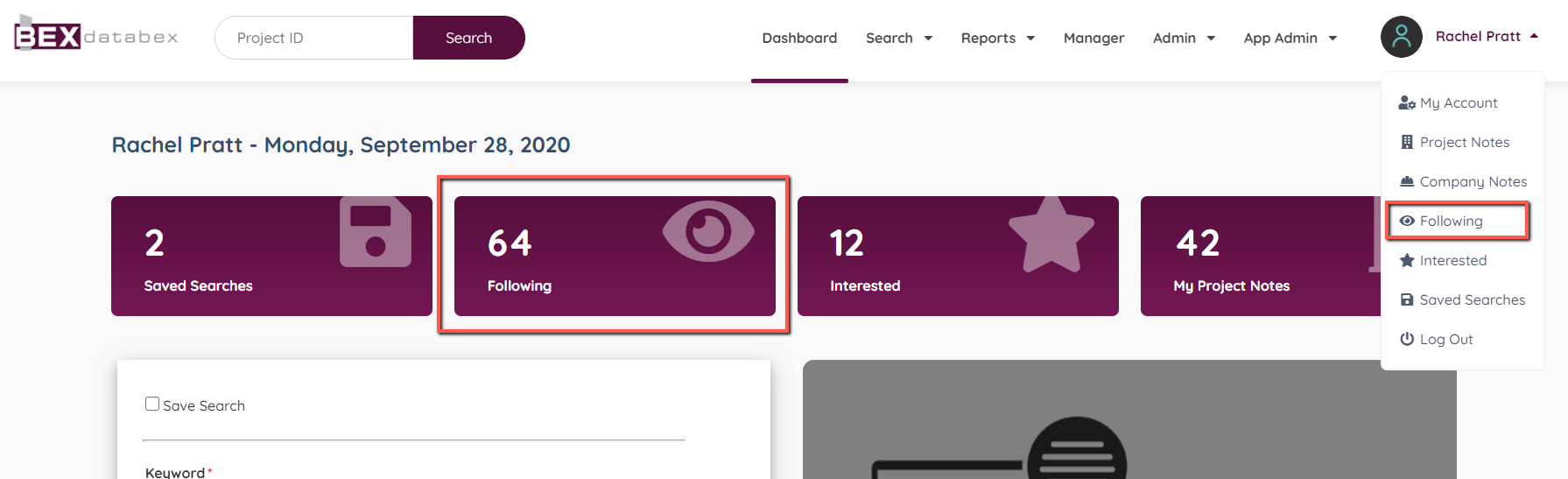
To learn more about the functionality of the followed projects list, please see Account – Followed Projects documentation.

Leave A Comment?